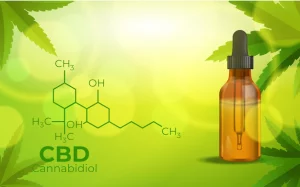Tips for Managing Conference Room Booking
All organizations hold meetings between employers, partners, and clients and that means the need for a conference room. If you have a large organization where departments hold various meetings, it is vital to ensure they have an easy and straightforward way of booking a conference room. There are a lot of issues that arise when many people have to share spaces, and these issues can affect productivity. It is crucial to know how to manage conference room booking to prevent confusion and delays. Here is what you need to do.
- Use Digital Signage and Name the Conference Rooms
It is essential to ensure every conference room has its own name to make it easy for people to locate it. Moreover, digital signage will help other people to know when a room is occupied and the type of event happening. Meeting room display screens play a vital role in this area. They offer direct communication that enables people to know when a room is booked, when it is empty or when a meeting has been canceled. The display screen notifies when it is okay to occupy a room.
- Make All Rooms the Same
When creating conference rooms, it is advisable to make everything equal. This means not creating spaces that might be more looked for than others. This may pas the wrong message to the employees that the facility does not consider equality. If you have to install a specific technology, ensure it is available in all rooms.
- Use Occupancy Sensors
You need to have insight into the meeting rooms you have, and the best way is to have occupancy sensors. These will help you to identify if you have enough space, where meetings occur most, and to determine whether your facilities cater to the needs. This data helps you maximize operations and improve your facilities.
- Integrate the Sensors with the Booking Software
Integrating the sensors with your booking software is vital too. It will help you understand the user experience and see if the space is used in real-time. So, if you have meeting room display screens, consider integrating their interface with the sensors to also know how long it takes before a room is occupied.
- Integrate the Sensors with a Cleaning Timetable
After a meeting, cleaning is crucial, especially if the room is holding a large number of people. Ensuring proper sanitization is vital to creating a healthy working atmosphere. The work of the occupancy sensors is to track the movement of people and the level of occupancy. This way, you can easily let your cleaning crew know when a room has been vacated and is ready for cleaning. It saves money and ensures you are up-to-date with your cleaning schedule. You can also let employees know when a room is being cleaned and how long they should wait before occupying it.
Wrapping Up!
These are ways you can enhance your conference room booking. You can greatly benefit by installing occupancy sensors and meeting display screens to let people know when a room has been occupied or when it is vacant. You can also easily manage the booking if you create all rooms equally. If you want to get the most out of your meeting room booking software, kindly contact us for help.